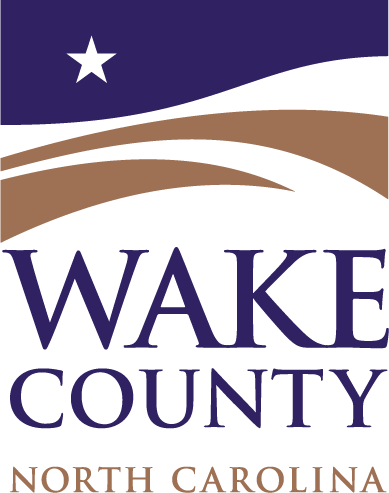The Wake County Communications Office strives to make Wake.gov easy to use and accessible to everyone. Select a topic below to learn more:
Accessibility & Assistive Technologies
Wake County Government is committed to making the WakeGOV website accessible for all users including those with disabilities.
Website Disclaimer & Privacy Statement
Read our disclaimers about content on our website, privacy practices and social media.
Link Requests
Links to external content on websites maintained by Wake County Government will be permitted at the County’s sole discretion and placed appropriately as determined by the Digital Media & Design Services Team. Wake County Government does not accept or respond to outside link solicitations or mutual linking requests.
Public Records Information
Read about why Wake County makes your information available online and otherwise.
RSS Feeds
What is an RSS Feed?
RSS stands for Really Simple Syndication. RSS is a system that allows a user to get automatic updates from websites whenever new content is published on these sites. It acts like a personal Web reader by checking your selected sites regularly for new content. If you subscribe to an RSS feed, you will be notified whenever a new item is posted. The notification takes place in an RSS Reader.
How do I start using RSS Feeds?
To use a site's RSS feature, an RSS reader is required.
- Choose an RSS reader. Most Internet Browsers can display RSS feeds for you. An Internet search will return many RSS reader options.
- Once you've chosen an RSS reader, follow the instructions to use that reader.
- An orange RSS button will display the content availability on this site. Click the orange RSS button to add the feed to your RSS reader. With some readers, you may have to right-click the RSS link and copy the URL into your RSS reader.
Need to contact us for help with our site?
- Help with the online employment application
919-856-6090 or email Human Resources. - Help with searching online records and Register of Deeds website
919-856-5476
rodinfo@wake.gov - Help with paying taxes online, searching tax bills and real estate property search
919-856-5400
taxhelp@wake.gov - Help with library accounts and online catalog
919-250-1200
askwcpl@wake.gov - Help with the online permitting and inspections portal
919-856-6222
Wake.Permitting@wake.gov - Public Records Questions & Requests
Submit public records request online. - All other site visitor requests
digitalmedia@wake.gov